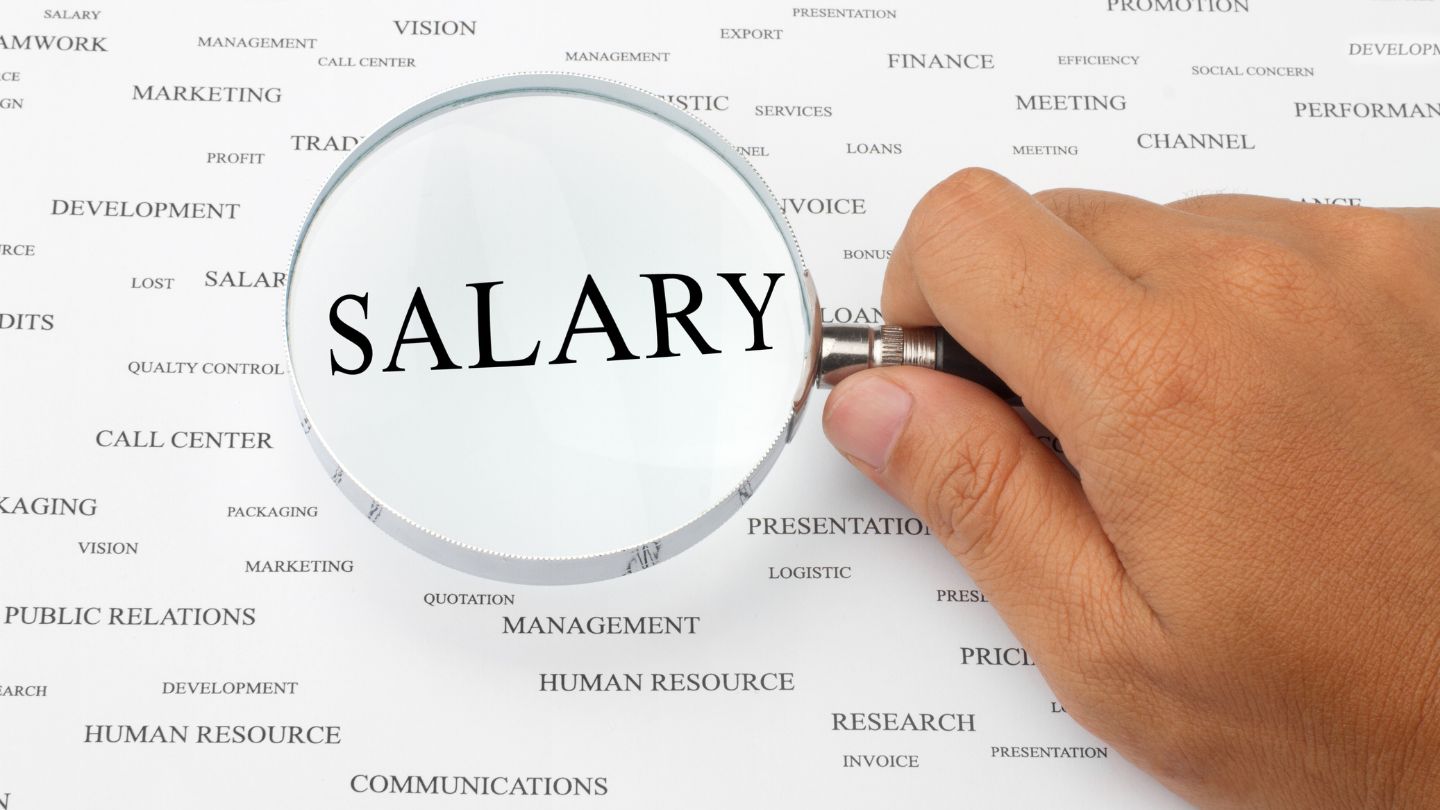
7 Ways to Improve your Video Calls
10 May, 20215 Minutes
By now, most workplaces have been on a video conference call since the Pandemic started. Studies show that 87% more people were using video conferencing in 2020 than in 2018 and the usage reached as many as 300 million daily meeting participants in just a few short months.
Video calls have become part of our work life – whether you are dialling in for daily team meetings or using the technology to streamline your candidate interviews. You want your video calls to be engaging, effective and collaborative but we don’t always use the platform with optimal results, even more than a year into working remotely.
To help you both minimise the fatigue and optimise your video calling experience, here are seven practical and simple questions to ask yourself:
1) Do you really need to be on video?
Any meeting host needs to ask is whether being on video is necessary to cover the topic at hand. With any form of communication, it’s not always the optimal platform of every situation. We know that emails are not always the answer and squeezing in a video call on the schedule for 5:30 on a Friday may not be the best way to converse. Be mindful of people’s times and mental energy and remember that fatigue and stress can be easily misinterpreted on a video call as impatience. If you are meeting with one to two people, then perhaps suggest a phone call instead.
2) Does the equipment work?
Technical issues are a major pet peeve. According to a recent survey, 28% of professionals say tech glitches are the most frustrating video calling problem.
Poor Wifi connection may be out of our hands but there are plenty of other variables you can control by simply testing your equipment to ensure everything works. Is your webcam working? Are your ear buds charged? Are there any loose wires or connections? A few checks beforehand can spare any tech problems.
3) Are you ready to screen share?
One of the most awkward moments during a video meeting can be when the host goes to share their screen, and their personal emails or shopping cart is on show. Rehearse screen share and make sure documents and resources needed are clean, cued up and ready to go.
Don’t forget to disable screen sharing once you are done with your video call.
4) What does your ‘office’ look like?
Think about your surroundings and set up that serves as your remote workplace. You can turn on your camera to check what other callers see when interacting with you. Aim for a neutral background that isn’t too busy. Video tends to flatten perspective, bringing everything up to the same plane as your face. That’s a big reason to get rid of clutter!
5) What’s your virtual background, if any?
It didn’t take long for fun virtual backgrounds to catch on, but they are not always appropriate. Choose a background that is not distracting or offensive and that fits with the occasion.
6) What are you wearing?
We have seen many video mishaps on the news where people have been caught wearing pyjama bottoms or no bottoms at all! Working from home means we may as well be wearing pyjama bottoms but make sure no one can see them. Dressing for video calls means observing some simple rules. Think business casual, not remote work slovenly.
7) What’s your light source?
Finally, is lighting. If you’re sitting with your back to the window, you’re going to be backlit, and your face will be too dark to see. On the flip side, if you’re sitting right in front of a window, you may look too washed out.
Angle yourself to take advantage of the natural light but use an additional light source to brighten things up (table lamp or overhead lamp). The best approach is to test your lighting out ahead of time to see what works.
Even a year or so on, it’s never too late to learn better control of our video environments for better results. Video isn’t going away any time soon and even when we’re back in the office, we will still be using video conference to speak to our teams and colleagues in other locations. Best make it look as good as you can.
If you have any questions or wish to speak to one of our Consultants, please call us on the numbers below.
Leeds office: 0113 245 3338
Manchester office: 0161 831 6890

